What are the famous “cookies” we see all the time?
First of all, let’s figure out what is known as cookies. Cookies are tiny snippets of data that are collected by a website and stored on your computer. However, many people believe that cookies are some sort of overused advertisement and that they are bad. The main use of cookies is to collect information about your internet browsing behaviour. Due to cookies, your computer can memorize your log-in information. You can also add items to the shopping cart. Thus, they are pretty important.
How to enable cookies in Safari?
In this part of the article, we will explain how to enable cookies in Safari. Please, follow these few steps to learn how to do it:
- Open Safari.
- Click “Safari” in the top left corner of your screen.
- Choose Preferences… from the menu.
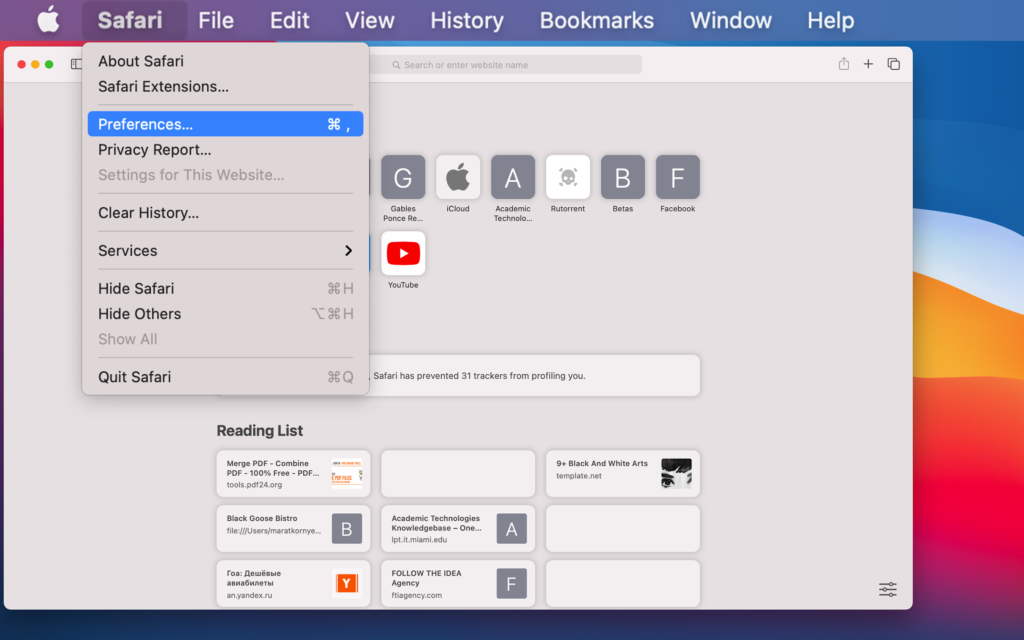
4. In Preferences… choose Privacy.
5. Make sure that the checkbox near the “Cookies and website data” tab is unchecked. If it is unchecked, the cookies are enabled. If it is checked, they are not.
6. To enable cookies in Safari, just uncheck the checkbox.
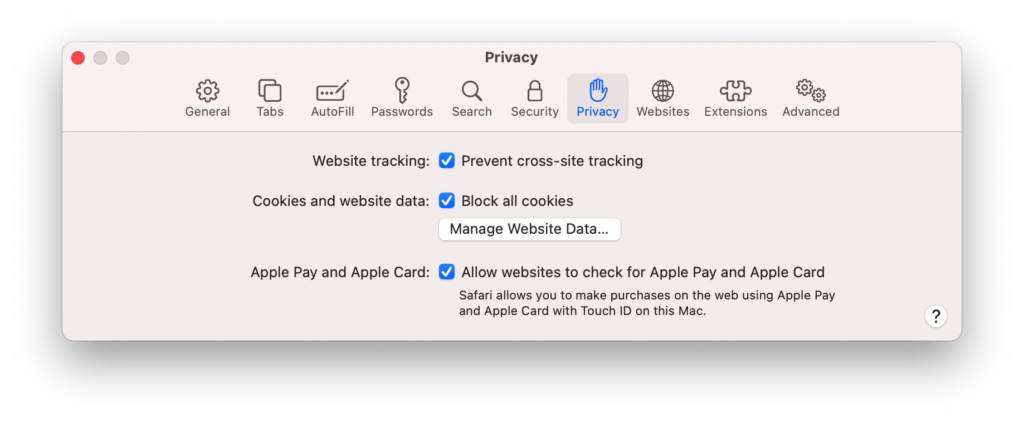
How to manually clear the cookies?
Steps to manually clear cookies:
Here, we will explain how to clear cookies in Safari. Please, follow these few steps to learn how to do it:
- Open Safari.
- Click “Safari” in the top left corner of your screen.
- Choose Preferences… from the menu.
- In Preferences… choose Privacy.
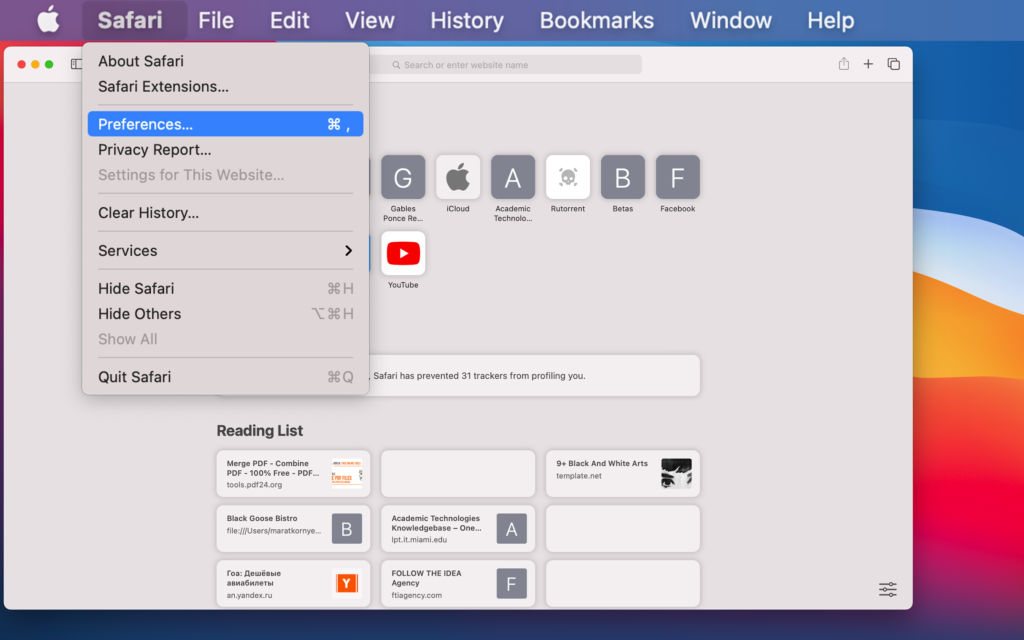
5. Click on Manage Website Data…
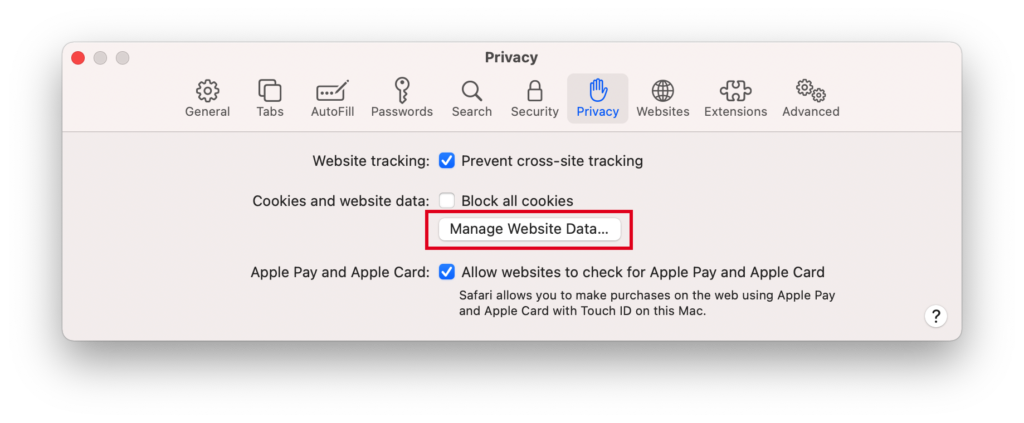
6. Then click on Remove All.
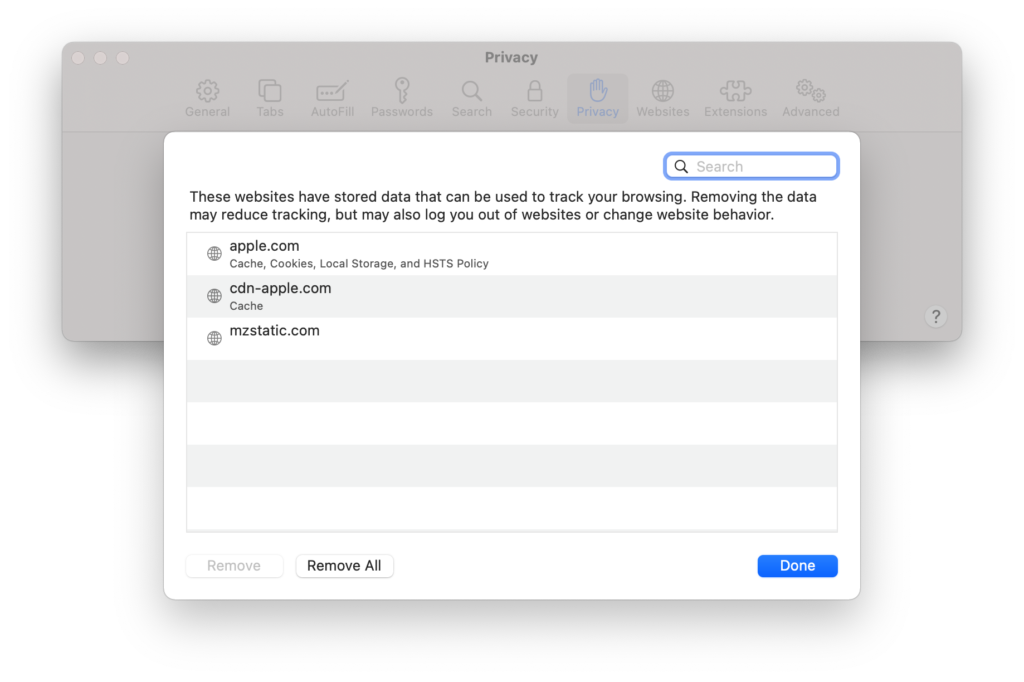
However, there is a downside to clearing Safari. Some cache files (cookies) are left on your hard drive. To check for all the leftovers, follow these steps:
- Open Finder.
- Press the Command+Shift+G, and in the search field, type ~/Library/Caches/com.apple.Safari, and hit that “Go” button.
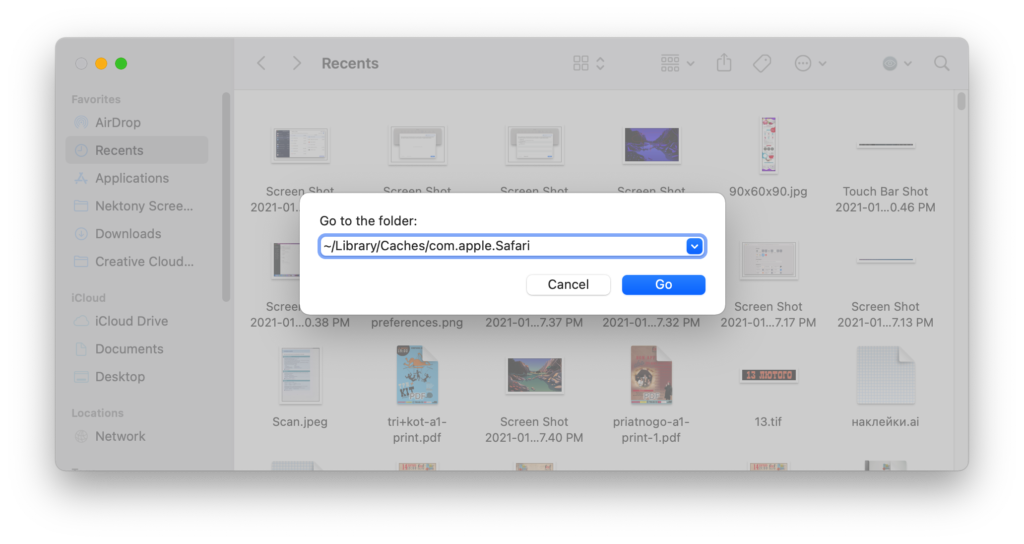
3. In that folder, delete all the files, and then all the Safari cache will be deleted.
Now, all the cookies and cache have been removed from your Mac. However, there is a better, safer, and faster way to do it. Keep reading to learn how.
How to easily clear the cookies?
Many applications can help you clean your Mac from caches, application support files, and other junk files that take up space on your Mac. We recommend using an app called App Cleaner & Uninstaller, which you can try absolutely for free. It is a cleanup utility that helps you delete all the unwanted applications and even delete leftovers of the already deleted apps.
It is important to understand that Safari is one of Apple’s default system applications on any Mac computer. Without a system application, there is a chance your computer will not function properly. Thus, our application, by default, does not show system applications. However, this can be easily changed.
Steps to automatically clear cookies:
- Launch App Cleaner & Uninstaller.
- Click on App Cleaner & Uninstaller in the top left corner.
- Select Preferences.
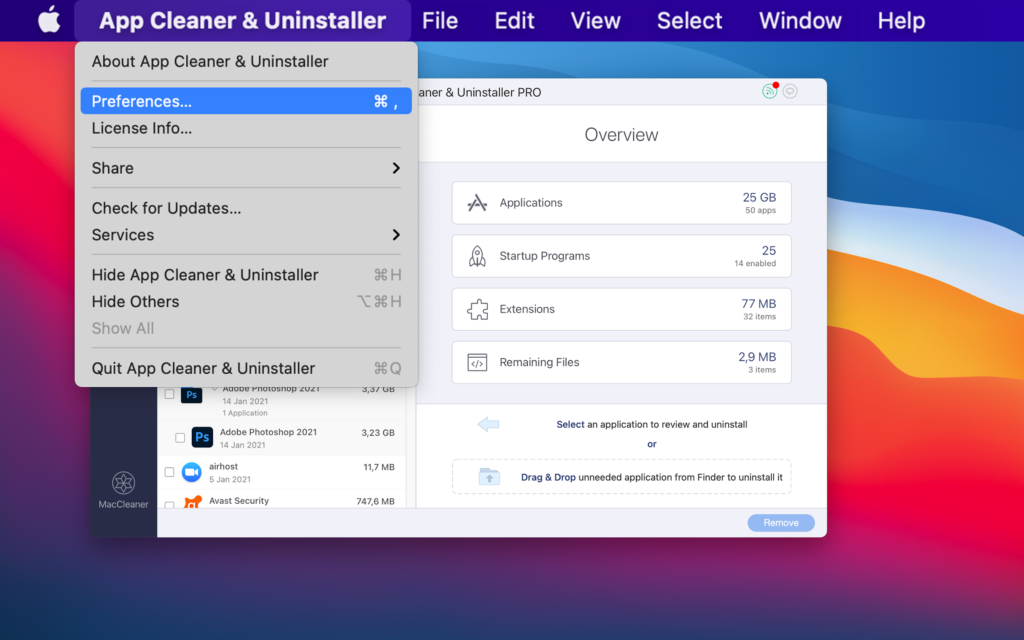
4. Check off the box that says “Display System Applications.”
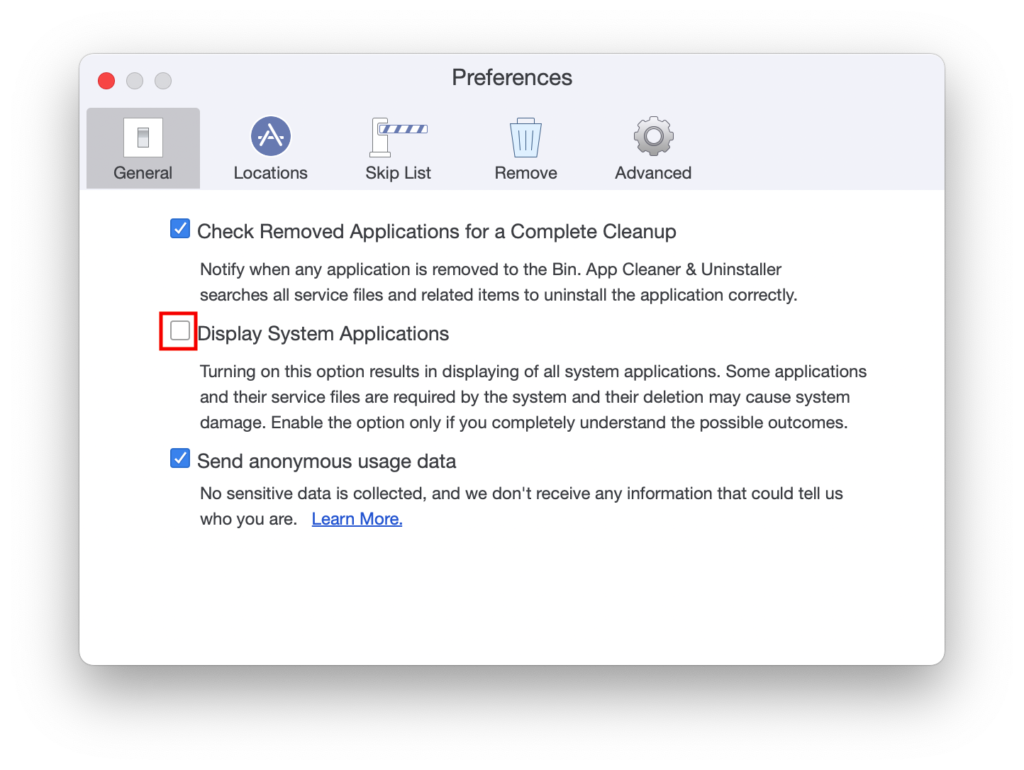
5. By default, after checking this box, the app will re-scan your Applications folder.
6.In the application list, choose Safari, or type it in the search bar. Enter expert mode
7. Check off the cache section and press Remove.
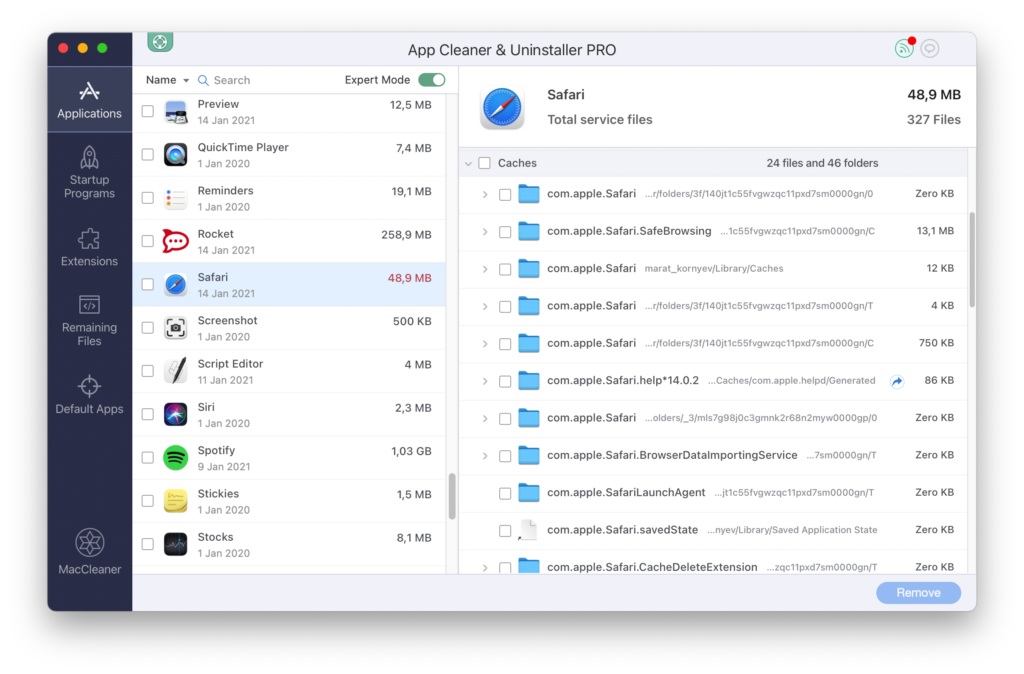
8. Confirm the removal.
9. Empty your trash and voila, your cookies and cache in Safari are cleaned now.
Note: The files and folders you see on the screenshot below are what is left after the manual removal.
Conclusion
Considering the methods above, it can be understood that clearing cache using App Cleaner & Uninstaller is a safer and easier way. With App Cleaner & Uninstaller, you do not have to manually search for all the cache folders and delete them, you can just check off one box, and you are done. The great thing is that you can try the software absolutely for free.




















