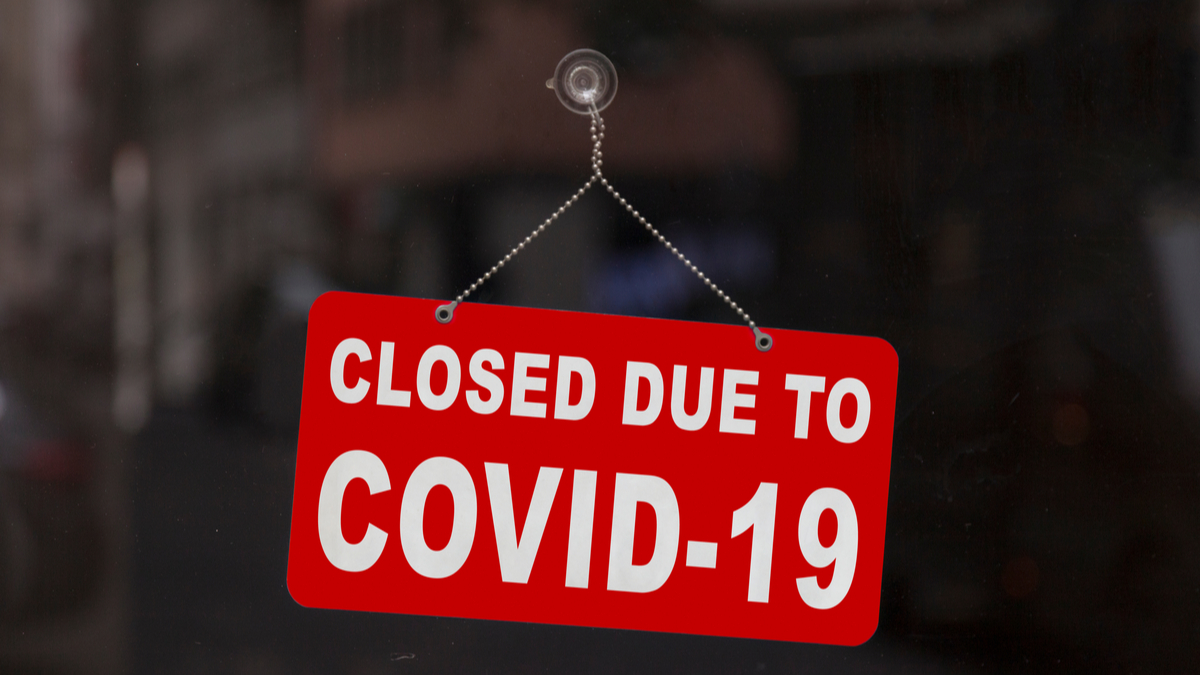Private networks for business allow you to connect to the other computers on the same network. With this connection, you can share printers and files while simultaneously limiting internet connectivity. Here is more information about private networks for business and choosing the best wi-fi router for your private network.
Start the Planning Process
Planning your network takes time, so make sure you have everything you need, so the network is set up correctly. Creating a diagram that shows each device that is connected to your network will help you stay organized and avoid confusion.
Internet
If you plan on connecting your private network to the internet, make sure it’s indicated in your network diagram. In most situations, the internet connection traditional symbol is an icon that closely resembles a cloud.
Firewall
Firewalls are important because they protect you from viruses and other security issues based on the security parameters you set. This security measure controls incoming and outgoing traffic on your computer. You can use firewalls to allow or block traffic on specific websites according to the state, protocol, or port. Many firewalls also feature antivirus software that provides an additional layer of security for the computers on your private business network. You can place your firewall before or after your router to safeguard against external threats. Because of the nature of firewalls, the icon to represent a firewall is often a brick wall.
Routers
Routers are devices that transfer data between networks. This device enables different networks to communicate. You can communicate between your private business network and the internet, your server and private network, or different networks that are connected to each other. If you are connecting your router to the internet, make a line from the cloud-like symbol (your internet connection) to the router symbol. The standard symbol for a router is a single circle with four arrows revolving around the circle. The left and right arrows need to be pointing inward, while the arrow on the top points up and the bottom arrow points down. If you plan on using a wireless router, make sure you add two antennas at the top of the circle.
VPN
The virtual private network (VPN) is a necessity for all private networks that are connected to the internet. The VPN filters internet traffic using an external proxy server, making tracing the IP address of the devices on your private network nearly impossible. The VPN symbol is represented by a padlock. Check the review portal Top50vpn.com for more insights about VPN and its benefits.
Server
All servers you plan on using for your business need to be connected to your router. Many networks have one or multiple servers that feature centralized programs and data that all computers that are connected to the network can use.
Hubs
You also need to know about switches and hubs for your private business network. While hubs and switches enable the devices that are connected to your network to communicate, your router enables different networks to communicate. A hub will evenly distribute your network’s total bandwidth between all the devices on your network. Switches will allocate your network’s total bandwidth to the devices on your network that needs it the most. The universal symbol for switches and hubs is a rectangle with arrows at both ends and a pair of lines that cross in the middle.
Computers
Computers on your network are represented by a desktop computer icon. If you want, you can connect other devices, such as smartphones and tablets to your business network, but make sure they are present on the network diagram, or you will encounter a variety of issues. The computers on your network are connected to the hub or switch, which is connected to your firewall or router.
Perfect the Lines
Be sure to use straight lines from one device to the next to show what device is connected to another device, such as the router, other computers, or firewall.
Create Your Address Plan
There are three network classes, such networks A, B, and C. Class A networks can feature numbers from 0 to 126 as the first number, while Class B networks feature numbers 128 to 191 as their first number, and Class C networks have numbered 192 to 223 as their first number. Each device that is connected to your network needs to have a unique IP address. The IP address is four numbers that are divided by three dots in this format: 123.456.789.123. The host part of the IP address signifies a single device on the network, and the network part of the IP address specifies a network.
Assigning Devices to Your Network
If you are using only one router or no routers at all, your private network is determined as one network. If you have multiple routers on your network, additional routers are known as internal routers. You also need to choose a network host range. This range needs to be large enough for each device to have an address. If you have many devices that need to connect to your network, Class C networks are ideal, especially if you no more than 254 devices to connect. If you have more devices, Class B networks are the best option. Once you choose your network, you need to assign a host address for each computer on the network.
Connect Your Network
Congratulations! You’ve set up your network. Now you can connect your devices to your private network.
Setting up a private network for your business is not as complicated as it may seem, especially when you have the best wi-fi router for your network.