The PC to iPhone/iPad data transfer software iTunes is never the best option. The main reason for this is that syncing and using iTunes means that any media files that are already on the iOS device will be lost. If you’d like to transfer photos from PC to iPhone without iTunes, you have several other proven options. The Dr.Fone software allows easy transfer of data and photos from your pc to iPhone. Getting rid of iTunes is the most important part. Installing iTunes is not necessary.
What is DR.FONE – Phone Manager?
It is important to save your photos and files across all your devices. In this way, you can use the picture and files wherever and whenever you want. Suddenly; you find that transferring photos and files from your PC to your iPhone is almost impossible. In addition, the system may take some time to fully recognize the device and configure itself for the process.
Features of DR.FONE – Phone Manager
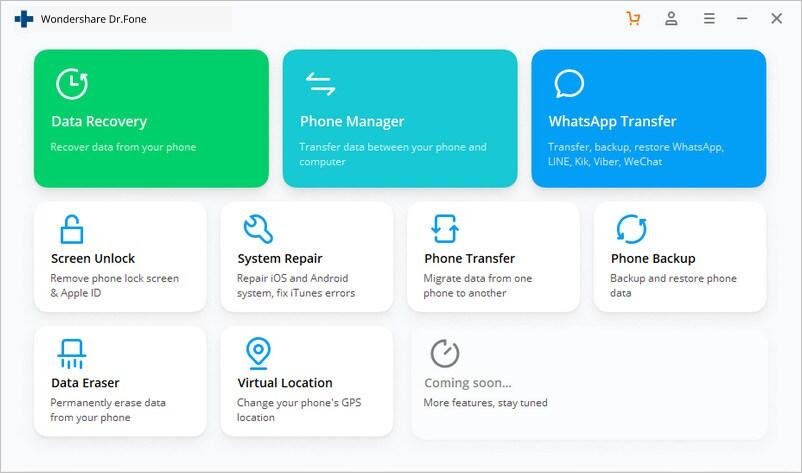
Transferring data from your PC to your iPhone has never been easier or faster.
- The one of the easiest and fastest ways to transfer data between iOS and PC:
Dr.Fone – Phone Manager can free up storage on phones and backup heavy files (such as photos and videos) in an easy, visually appealing way.
If backing up media files is important to you, then this software would be ideal for you. It supports Windows, Mac and even works seamlessly with iTunes.
- Multi-format files can be transferred securely:
The desktop application supports the transfer and management of several file types.
Advanced encryption protects your personal information during transmission.
- 8000+ Devices used for data transfer:
More than 8,000 phones have been successfully transferred using this software, which has been tested rigorously with many iOS smartphones.
Let’s Understand The Phone Manager Better
- A guide to transferring files and photos from your computer to your iPhone
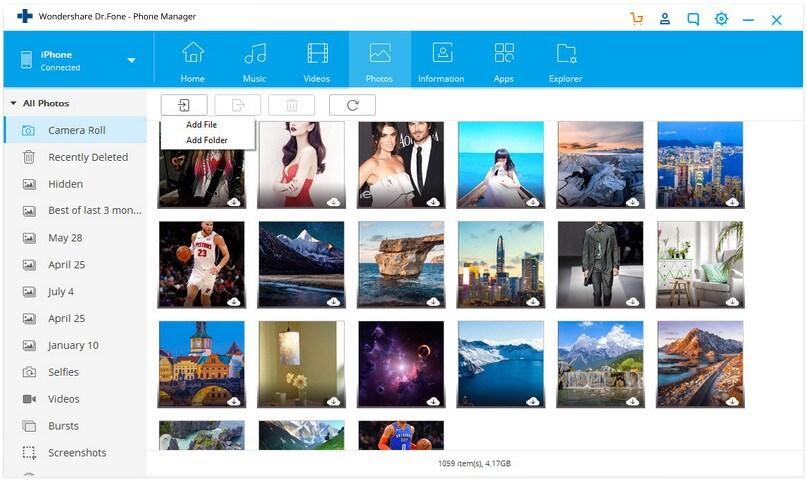
Our iPhones often come in handy for carrying important files and photos. The market offers many options for transferring photos from PC to iPhone. Photos and files can be transferred between a PC and iPhone in several ways. It’s possible to transfer data with iTunes, but you will be able to transfer pictures without iTunes flawlessly and smoothly with many other alternatives, and transferring with the Dr.Fone – Phone Manager is recommended. Windows and Mac users can use this wonderful smartphone transfer software. Find out here – how to transfer files from PC to iPhone.
Without Itunes, How Can You Transfer Music from PC TO iPhone?
A music transfer without iTunes is possible, yes you heard right. To do this, you simply need to install Dr.fone. Follow that you can download music without iTunes by using a phone manager tool from Dr.Fone software.
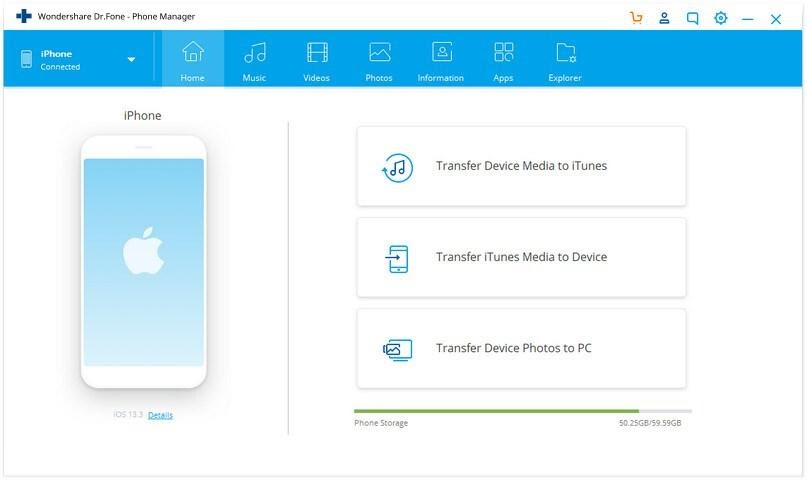
There are some other solutions of DR.FONE – Phone Manager
-
Ifunbox
- IFunbox can be downloaded and used for free.
- Mac and Windows are both supported.
- When dragging and dropping, it sometimes doesn’t work.
- The iTunes library and iDevice don’t connect to iFunbox for unknown reasons.
-
AIRDROP
- File transfers on Apple devices are very convenient with Airdrop.
- It is a wireless function.
- Windows computers do not have an Airdrop version.
The Reasons to choose DR.FONE Phone Manager Over Others
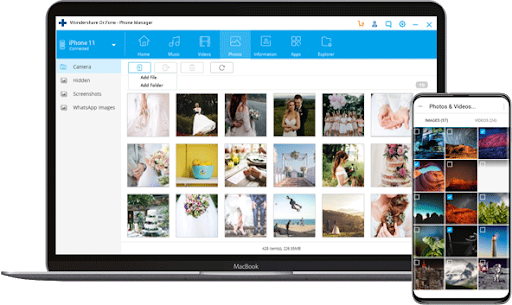
- Manage and transfer photos with Dr.Fone – Phone Manager including Live Photos, Selfies, and Albums.
- The tool can transfer any media files as well as photos between devices running iOS and Android.
- You do not need iTunes to transfer data between an iPhone, an iPad, and a computer.
- By this tool Export, add, delete, and manage your data.
- When the target device/PC is not capable of supporting HEIC, convert HEIC photos to JPG.
- Through both data encryption and advanced fraud protection, Wondershare Dr.Fone assures you that your privacy is thoroughly protected. Dr.Fone differentiates itself from its competitors by offering this feature.
- Compared to iTunes, Dr.Fone is vastly improved. If iTunes does everything better in addition to that, it does much more.
- You can also restore and backup WhatsApp messages with this phone manager tool.
Conclusion
The following article explains all the key features of the Dr.Fone – Phone Manager. Several users all over the world benefit from using Dr.Fone – Phone Manager. Windows and Mac users will be able to transfer data from PC to iPhone using Dr.Fone – Phone Manager. This adds a lot of various features to Dr.Fone – Phone Manager data Transfer, which is a wonderful tool for anyone looking for a one-stop-shop for all their iPhone and other related services. Dedicated to ensuring that smartphone users around the world are satisfied, Dr.Fone develops every day.

















